Quiz Bird - Quizzes and Tests WordPress Plugin
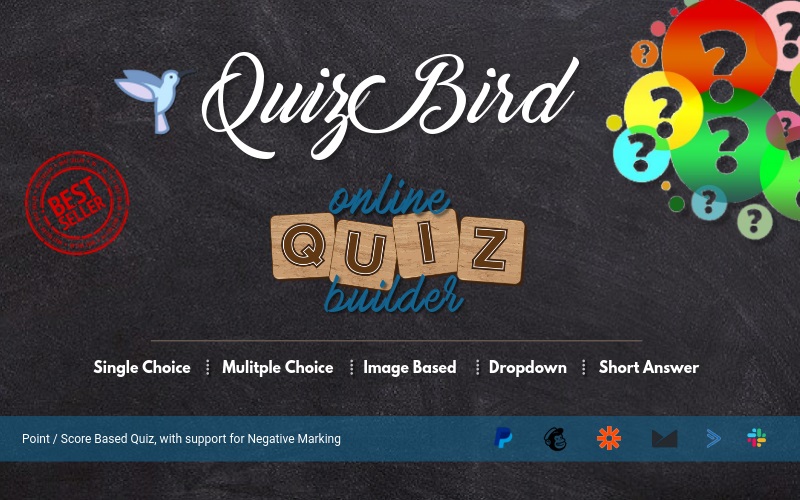
Quiz Bird is an extremely easy Word Press plugin to install and manage, which allows for to make a quiz in a short time. Just follow a few simple steps to create online quizzes. All you need to do is add questions and then include them into your quiz. You also have the option to choose the types of the questions. Those are the following:
- Single Choice from Multiple options in two of the following ways:
- Radio button
- Drop-down option
- Multiple Choice from Multiple options (Checkboxes)
- Text Based answers (for short/long answers)
- Number Based answers (user can type only numbers)
Questions can also be image based and you can assign weight/points to the questions as well as answers and display results based on points or correctness.
This plugin allows you make unlimited number of tests/quizzes and each Test/Quiz can contain unlimited number of questions. You also have the option to create category for Questions and Quizzes. The Plugin is very user friendly and easy to use.
Styling Questions & Quizzes
This plugin allows you to add images to your quiz, order unlimited questions. You can also style your quizzes to increase the engagement of the visitors. You can add unlimited number of quizzes in one page.
User Restriction
You can restrict your users by enabling and selecting user roles from dashboard and only selected users with given roles can pass your quiz. If you don’t want to restrict your quiz by role, your can also enable Quiz for “Only for logged in users” while displaying your message to non-logged in users. Please note that by selecting restriction by user roles quiz will automatically select only for logged in users option.
Timer
You can set timer for your quiz and if timer ends quiz will be submitted automatically.
Quiz Results
You can track from you dashboard your visitors results, duration, when they start and when they end the quiz. When a user finishes a quiz, you can collect data and have statistics on your dashboard. This data allows you to create your email marketing, which can help to attract more users.
Quiz User Report
You can choose what your visitors should see after completion of the Quiz, Exam or Test.
Show progress bar with percentage on the final step
Show only percentage of result
Show user mistakes on final page
Show correct answers of each question (user’s correct, incorrect and unanswered questions will be displayed accordingly!)
Quick Quiz
You can create quick quiz from dashboard without visiting to questions page or quiz page. Just click on quick quiz button and you’ll see modal window with opportunity to add questions and save the quiz, but note that it is only for adding new quiz.
Live Preview
You can easily see what you get on your website immediately from your dashboard. Just go to styles tab of your quiz and in the right side you will see how your quiz will look like for your users. You don’t need to create a page or post everytime, to see the Quiz output, just configure all the things from dashboard and save quiz once. Have fun!
Features:
- Export and import questions and results.
- Question weight/points with support for negative marking.
- Copy content protection.
- Integration with PayPal.
- Send e-mail notifications to the admin and users.
- Results with charts (downloadable).
- Scheduling of quizzes.
- Issue certificates.
- Integration with Mailchimp.
- Integration with Zapier.
- Integration with Slack.
- Integration with ActiveCampaign.
- Quiz Widget.
- Shortcodes for user page.
- E-mail configuration.
- Leaderboards.
- Support for password protection for quizzes.
-
Free 24/7
Support Team -
Ready Solutions
For Business -
Premium
Quality -
1 200 000+
Satisfied Customers
| "Template #" 118517 | |
| Тип: | WordPress Plugins |
| Author: | mailcollectingbox |
| Downloads: | 0 |
| Template # 118517 |
| Type: WordPress Plugins |
| Author: mailcollectingbox |
| Downloads: 0 |
WordPress Compatibility: 5.1.x, 5.2.x, 5.6.x,
tags: certificates, paypal, online test, online quiz, import answers, negative marking, copy content protection, result with chart, scheduling of quizzes, leaderboards, email support,
Topic: Advertising, Marketing, User Interface, Development,








