Arrow Infographics Design Templates
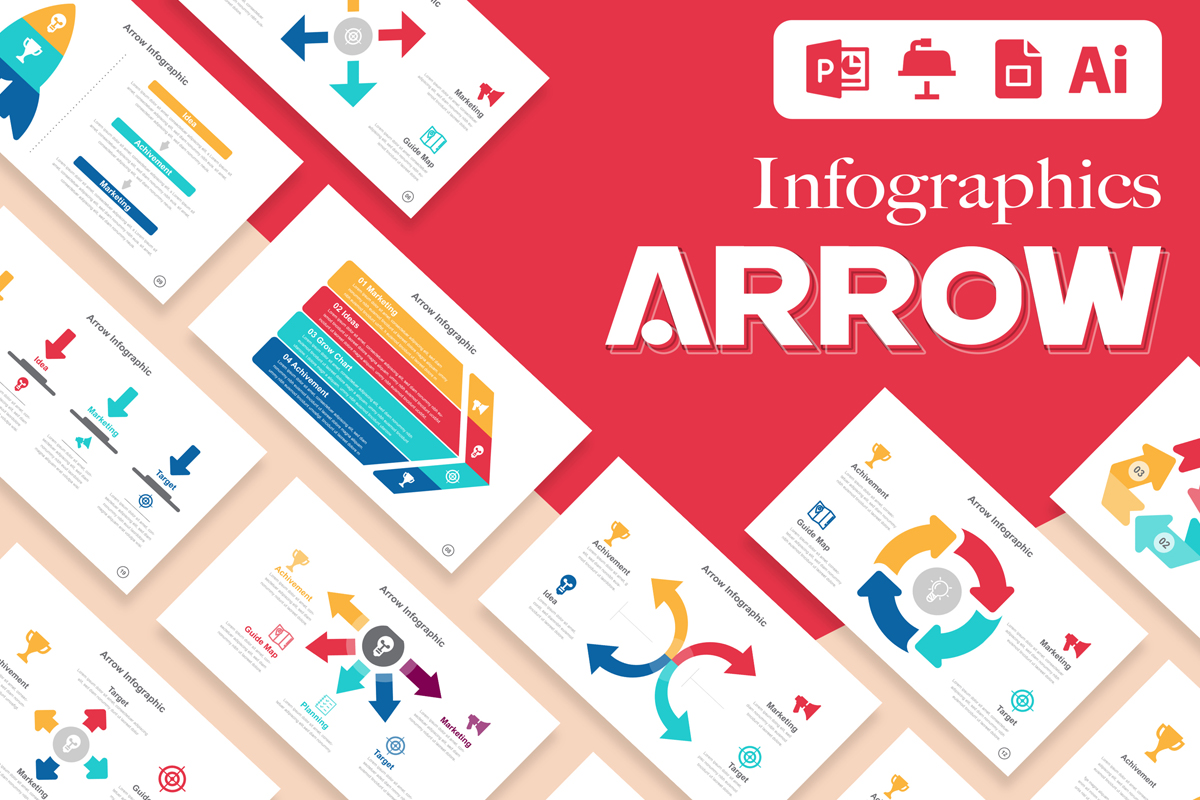





In the world of presentations and visual storytelling, the impact of compelling visuals cannot be overstated. One such visual element that has gained immense popularity is the Arrow Infographic. Your game-changing ally.
With arrow infographics, you can say goodbye to bland presentations and hello to dynamic, engaging storytelling. From comparisons to timelines, Arrow Infographics make data dance and information memorable.
Whether you’re a professional presenter, a marketer, an educator, or simply someone looking to convey information effectively, Arrow Infographics can be your secret weapon. With Mighty Slide, explore the world of arrow Infographics as we highlight their types, uses, and importance to elevate website visuals, presentations, and whatnot!
What Is Arrow Infographic?
An Arrow Infographic is a graphical representation that uses arrows to visualize different info, stat, and messages. It conveys information, processes, or ideas in a visually engaging and easy-to-understand manner. So, every presentation pops up, and the audience finds it informative, easy, and alluring.
Arrows are versatile symbols. Also, they indicate direction, progression, connections, and much more, which saves you from writing or presenting something elaboratively. When used effectively, arrow Infographics can transform complex data into digestible insights, making your message understandable and memorable.
Benefits of Arrow Infographics
Arrow Infographics offers a multifaceted approach to enhance communication and presentations. They provide clarity, capture attention, and simplify information. Plus, it will guide the flow of content, emphasize key points, engage the audience, and leave a lasting impression.
Image: Benefits of Arrow Infographics
Clarity
Arrows act as visual guides, providing a clear and structured path for viewers to follow. They break down complex concepts into digestible segments. This ensures that your audience can easily grasp the information presented.
▶ F E A T U R E
================
✔ Instant Download – your files are available immediately after purchase
✔ Professional, clean design
✔ Easy to edit in PowerPoint (PPT), Apple Keynote File, Google Slides, Illustrator (EPS) File,
✔ 100% Editable
✔ Using a free font
▶ W H A T ' S I N S I D E
===========================
✔ PowerPoint (PPT) File
✔ Apple Keynote File
✔ Google Slides
✔ Illustrator (EPS)
✔ Help File Documentation
✔ Links to free fonts used
✔ Fast and friendly customer service for any help you may need
▶ S U P P O R T
================
For any help regarding this file, please feel free to contact me and I’ll be glad to offer support. If you have a moment, please rate this item, I’ll appreciate it very much! Please don’t underestimate the power of the stars.
THANK YOU.
-
Free 24/7
Support Team -
Ready Solutions
For Business -
Premium
Quality -
1 200 000+
Satisfied Customers
| "Template #" 371616 | |
| Тип: | Infographic Elements |
| Author: | MightySlide |
| Downloads: | 0 |
| Template # 371616 |
| Type: Infographic Elements |
| Author: MightySlide |
| Downloads: 0 |
Template Software Required: Adobe Illustrator 8+, Adobe Illustrator CS2, PowerPoint 2003 or 2007 (better), Powerpoint 2007 (recommended) or Powerpoint 2003,
tags: arrow, clean, creative, design, dynamic, graphic, informational, layout, modern, presentation, progress, sleek, strategy, stylish, templates, infographics, pointing, directional, data visualization, visual communication,
Topic: Landscape Design Templates, Exterior Design Templates, Design, Design Studio Templates, Design & Photography, Home & Family,








