Tropical leaves watercolor illustration PNG
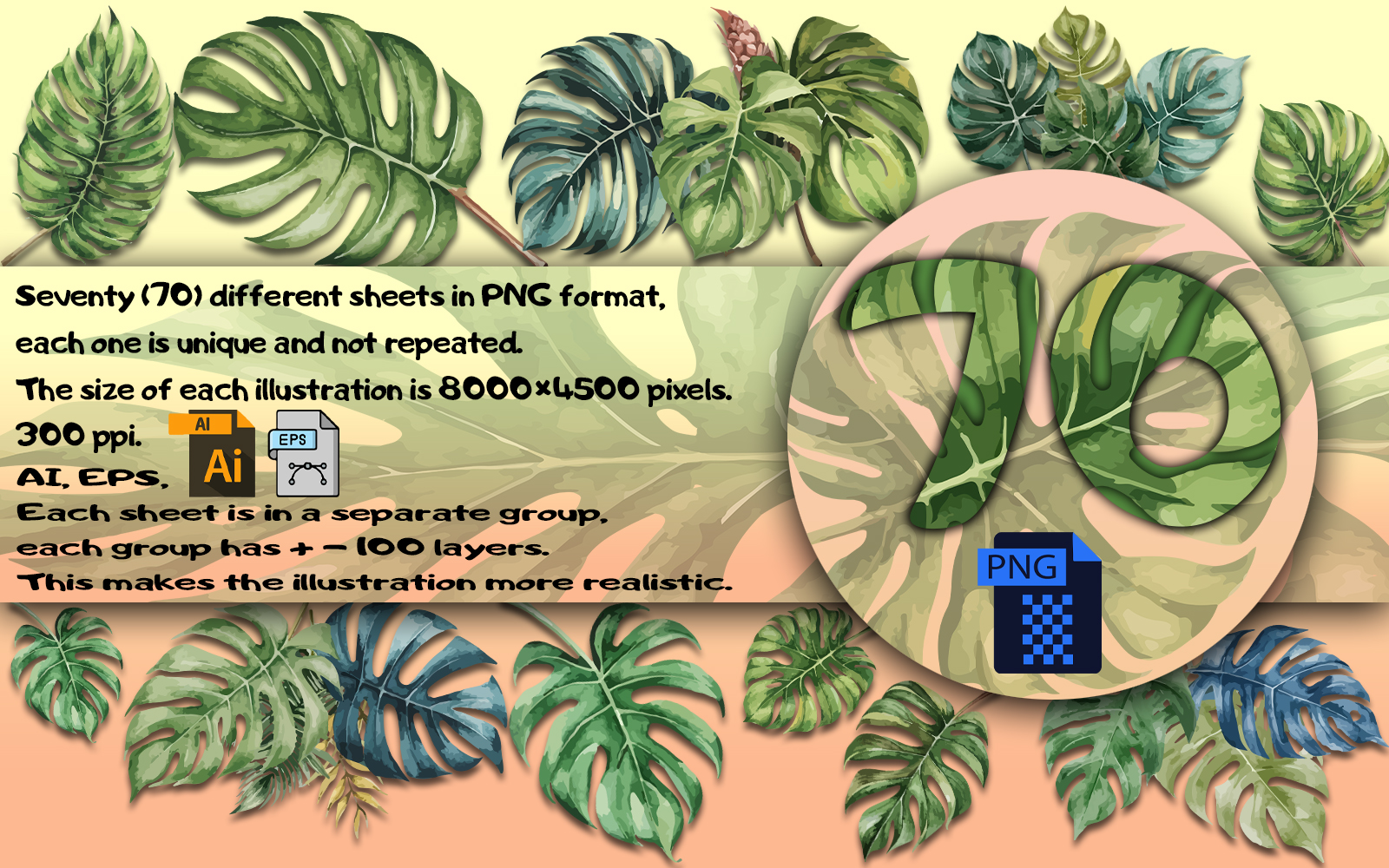
Seventy (70) different sheets in PNG format,
each one is unique and not repeated.
The size of each illustration is 8000×4500 pixels.
300 ppi.
AI, EPS,
Each leaf in a separate group,
in each group + - 100 layers.
This makes the illustration more realistic.
Shadows and light: Add shadows and highlights on each leaf, taking into account the light source. This will help create depth and realism.
Color and texture: Bring reality to life with texture and color. Add details in each leaf to make them look more natural.
Placement of leaves: Place the leaves so that they appear natural without leaving the impression of mass copying.
Wind and movement: Add a slight wind effect to give the illustration a lively look. This can be a subtle movement of the leaves.
Add a background: Consider a background for the illustration that matches the season or atmosphere.
Detail: Add small details such as dewdrops or small defects on the leaves to make the illustration more realistic.
Groups and layers: Make sure that each leaf is in a separate group with many layers to make it easy to work with them and make the necessary changes.
Overlap and interaction: Consider ways that the layers can overlap and interact with each other to create a more complex composition.
All in all, it's important to be attentive to detail and study nature carefully to create a realistic illustration with these leaves. By following these steps, you can create an impressive and picturesque leaf illustration.
-
Free 24/7
Support Team -
Ready Solutions
For Business -
Premium
Quality -
1 200 000+
Satisfied Customers
| "Template #" 370722 | |
| Тип: | Illustrations |
| Author: | Oleksandr_Yatsenko |
| Downloads: | 0 |
| Template # 370722 |
| Type: Illustrations |
| Author: Oleksandr_Yatsenko |
| Downloads: 0 |
Color: black, green, yellow, orange,
tags: illustration, leaves, tropical, vector, watercolor,
graphicsType: Vector, Raster,








